Advanced Options
Check all user's accepted languages
Sometimes a user's 1st locale is not supported but they have another preference that is. You can update a few files to account for that:
lib/poly-i18n/locales.tsts
Right-to-left support
src/routes/+layout.sveltesvelte
According to the "Text Direction" section of T18S' SEO page there's a browser native way to do this but it requires checking for locale in your src/hooks.server.js file - this is trivial but so far I've avoided duplicating my locale checking between the server hooks file and +layout.ts for simplicity sake (it's optional in the server hooks file, but mandatory in +layout.ts as you need the locale checking page data setting to run on every client side url update which doesn't include the server hooks).
Set page lang tag
On the client do this:
src/routes/+layout.sveltesvelte
On the server you can do as described in the "On the Server" section of T18S' SEO page.
Dynamic Keys
Type-safety is great, but sometimes you may need the ability to use dynamic keys and then provide a specific fallback. The implementation would look like this:
svelte
To set that up you can adjust the getTranslator function to accept the options first or second:
lib/poly-i18n/index.tsts
Use actual translations in unit tests
With the setup used in poly-i18n you can easily use the actual translations in your unit tests. For example, I have a function that transforms incoming parts of speech keys in database data into a shape usable through the UI without having to translate these everywhere they show up. This enable the UI to just receive the values and show them. Here's a simplified example:
translateSemanticDomains.tsts
Direct/keyed method
If you only use translation strings without any interpolation features, you're in a great position to try an even more powerful method that gives you the ability to click directly to your source translation files from usage without needing any editor extension. It looks like this:
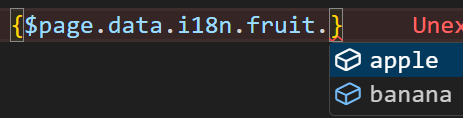
To get this working, you can simplify your getTranslator function to look like this:
lib/poly-i18n/index.tsts
That merge function looks like this:
lib/poly-i18n/merge.tsts
If you don't need a fallback, just skip the merge function and return the translation directly.
Now you can use $page.data.t.hello.world instead of $page.data.t('hello.world). This repo actually demoes both methods, so you'll see that I have named the value for this direct method as i18n and so use it as $page.data.i18n.hello.world.
Bilingual language support (WIP on branch)
I use i18n on a tool for language learners. Imagine an English speaker is learning Mandarin. At first they want the tool interface to be in English. But as they learn more and more Mandarin, they want to see the Mandarin translation of the interface, but not all at once. That would be overwhelming, so I want them to be able to see both languages until they are ready to switch fully to using Mandarin. You can read the source for this repo to see how this pulled off, but it's extremely simple to add since we have a DIY solution. It'd be impossible using any of the current libraries, since it's such a niche use case that no one supports. This is the reason I call my i18n solution poly-i18n by the way.